BY CAITLIN DEMPSEY MORAIS
The famous geographer Immanuel Kant maintained that geography was the study of knowledge in a location, while history was the study of knowledge in time. Since a map is a stationary object that’s meant to represent a physical location, it’s tempting to think that it wouldn’t allow you to display changes over time the way an animation or a graph would. So, if you have to compare information in a given place and over a period of time at the same time, how can you do it?
Spatialtemporal Visualization – Techniques for Representing Time on a Map
Spatialtemporal visualization are ways to illustrate changes in an area over time on a map. The challenge of showing time on interactive maps (think web mapping) is easier. Unlike printed maps, these maps can be made with built in animations that allow the user to see changes in an area over time. Some internet maps have sliders that allow the viewer to see a snapshot of the exact point in time that they want to know about, simply by sliding the slider to the appropriate date like this European history map. Others are animated, and allow the viewer to see a time lapse illustration that covers a set time period.
Applications like myHistro adds a timeline to Google Maps, which allows the user to navigate through time to see the spatial connection. Users can register to access the free application and build their own time-based spatial histories.

SPATIALTEMPORAL MAPPING IN GOOGLE MAPS USING MYHIST
Needless to say, hard copy maps don’t have this advantage, which means that cartographers need to get a little more creative with their mapping to show changes in time that occur within the same geographic space. Cartographers have to contend with showing spatial change over time, which is four-demensional, on a two-dimensional map. To incorporate time on a singular map (as opposed to showing two or more maps side by side to demonstrate temporal change) takes some imagination to visualize the time-space connectivity. Shading, border thickness, and timelines have all be used with mixed success to show changes in space over time.

THE EASIEST WAY TO SHOW SPATIAL CHANGE OVER TIME: SIDE BY SIDE MAPS EACH SHOWING A SLICE OF TIME.
One main reason why a map user would need to see a graphical representation of time on their map would be to understand how a given area has changed over the specified period. This can be to see something like how a country or state’s borders have altered over time, or how natural features in an area have changed. There are a couple of ways that map makers can demonstrate how areas change, usually by using varying borders, shading, or even arrows.
If you’re looking to see how an area’s borders have changed over time, then visually distinguishing between “before” and “after” borders is important. In situations like that, using different line weights to represent the “before” and “after” information is a commonly used tactic. The original borders f the U.S. prior to the Louisiana Purchase, for example, can be represented using a dotted line. The borders of the U.S. afterward can be represented as a solid one. This is probably the most common way of demonstrating changes in political borders from one era to the next.
Shading and coloring are other common waya of illustrating how areas change over time. It’s especially useful for demonstrating things like deforestation and habitat changes. In these situations, the original range is usually designated by one color, with the new range overlaid in another color. On black and white maps, shading or cross-hatching is usually used instead of color.
In 1944, a map showing changes to the lower Mississippi River was published by the U.S. Army Corps of Engineers. Titled “Ancient Course of the Mississippi Meander Belt”, color coding allowed the cartographer the ability to show the radically different flows of the river over time.

ANCIENT COURSE OF THE MISSISSIPPI MEANDER BELT, US ARMY CORPS OF ENGINEERS, 1944.
White showed the course of the river in 1944, green for 1880, red for 1820, and yellow for 1765.

ZOOMED IN VIEW OF ANCIENT COURSE OF THE MISSISSIPPI MEANDER BELT, US ARMY CORPS OF ENGINEERS, 1944.
Sometimes, maps are used to illustrate motion over time. In these situations, time and distance can be represented by arrows or lines showing the direction of movement, and dots showing the origin point, end point, and significant stops in between, all labeled with dates. This technique is especially useful when plotting the migration of a group, like a flock of birds or a nomadic population.
Charles Minard created one of the more famous displays of spatialtemporal visualization. In 1861, Charles Joseph Minard, a french engineer created his now famous flow map that graphed out the ill-fated march of 1812 by Napoleon’s soldiers to and from Moscow during the brutal winter months. Minard cleverly and poignantly showed the horrific morbidity of Napoleon’s soldiers over time and space as they marched to Russia and then back to Poland.
CARTE FIGURATIVE DES PERTES SUCCESSIVES EN HOMMES DE L’ARMÉE FRANÇAISE DANS LA CAMPAGNE DE RUSSIE 1812-1813 BY CHARLES MINARD, 1861. CLICK ON GRAPH FOR A LARGER IMAGE.
Labeling maps that demonstrate changes over time is important. Usually, the before and after regions will be labeled right on the map itself, space permitting. Otherwise, a map key will explain which borders, shading, or colors represent which point in time.
One of the most important things for map users to understand when they’re interpreting the data from a map of a region over time is how the data was sampled. When it comes to mapping changes to a region, data can be taken at regular intervals (for example, every ten years), or only when a change has taken place (such as before and after a war). This is important when it comes to mapping subjects like changes in ecosystems- a map of a forest shrinking over a period of fifty years might look just like a map of a forest shrinking after a sudden forest fire, but the actual pieces of sample data that those maps are based on are very different from each other.
Varying lines, different colors, cross-hatching, and arrows and points are just a few easy ways to represent changes in a geographical area. There are plenty of ways for creative cartographers to use maps to show changes in a region over time, no matter whether they’re tracking a shrinking rainforest, a growing empire, or a migrating butterfly.
Further articles and applications on the analysis of time in GIS
AirTime
The City of Philadelphia Police Department, GIS Services Group and Health Department have begun developing a set of applications using MapObjects and Spatial Analyst that enable visualization of point and GRID data from air quality and crime data. This article dicusses this project.
Apoala
The Apoala Project has been undertaken to develop an integrated spatio-temporal geographic information, visualization, and analysis system with the goal of supporting complex exploratory analysis of environmental data.
Mapping Time: An analysis of the cartographic problem of representing spatiotemporal informationDissertation by Irina Vasiliev of Syracuse University on the problem of representing time cartographically. The dissertation looked at the different categories of time used by cartographers.
Time-integrative GIS
This website is a complement to the book “Time-integrative Geographic Information Systems – Management and Analysis of Spatio-Temporal Data” written by Thomas Ott and Frank Swiaczny. The website provides additional resources on the subject, such as a collection of links and a bibliography.
Time, Point and Space
Subtitled “Towards a Better Analysis of Wildlife Data in GIS”, this is an online version of a dissertation by Stephan Imfeld. This thesis is trying to provide a new perspective on how to analyse moving point objects within GIS.
Of Todes and Worms
Depicting spatial analysis on a temporal level is an eluded but much soft after technique in GIS. This paper provides a brief overview into the history of time analysis in GIS as well as looking at spatial-temporal techniques using ArcInfo.
Article first published on March 21, 2009 and updated August 29, 2012.
Source: GIS Lounge - Maps and GIS










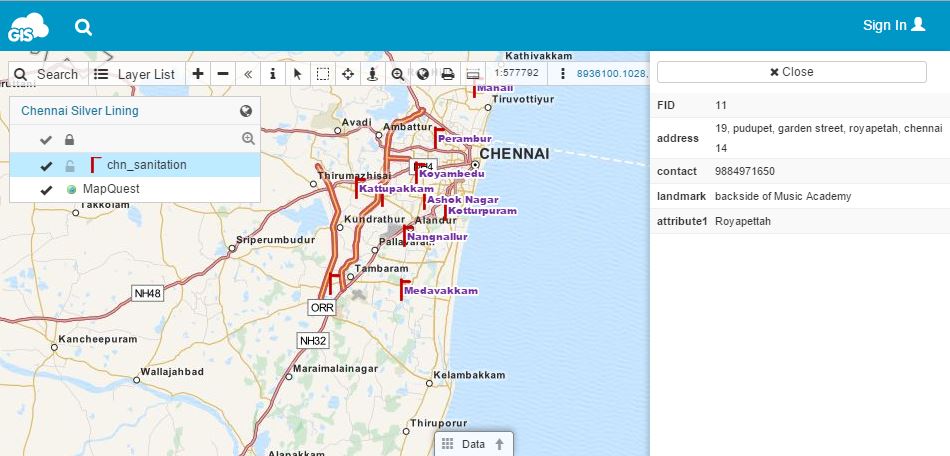 Importance of Good Preparedness for the Future
Importance of Good Preparedness for the Future