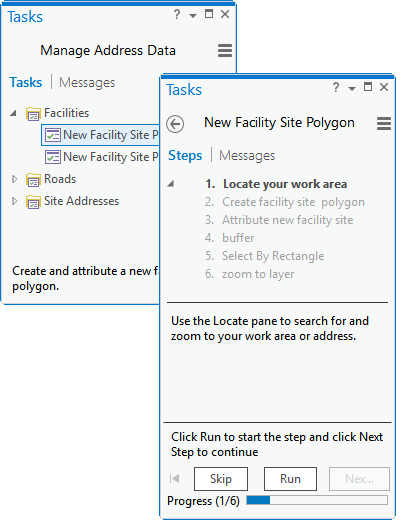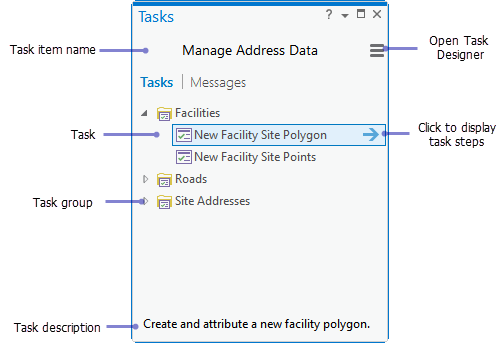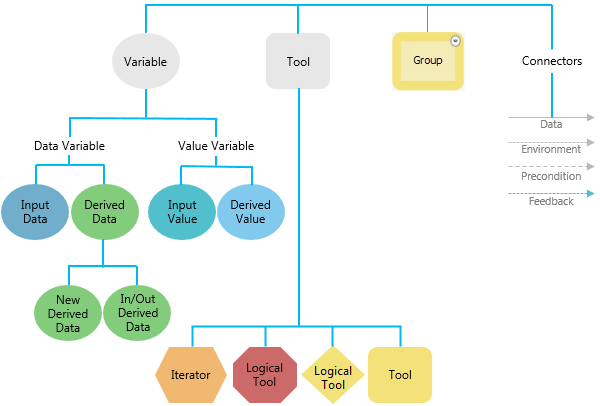By Stefan Mühlbauer
FLEX is the name of an ESA satellite that is planned to be launched in 2022 in order to measure vegetation health from space. FLEX refers to fluorescence.
Fluorescence
Very generically, fluorescence is the spontaneous emission of light by a substance that has absorbed some kind of elextromagnetic radiation (for instance light). It is a form of luminescence. In most cases, the emitted light has a longer wavelength and therefore less energy than the absorbed radiation. A very well known example of fluorescence occurs when the absorbed radiation is in the ultraviolet region of the spectrum and therefore invisible to the human eye while the emitted light is in the visible region, which gives the fluorescent substance a distinct colour that can only be seen when exposed to UV light.
Chlorophyll fluorescenceChlorophyll fluorescence refers to the light that is emitted by chlorophyll molecules during photosynthetic energy conversion from an excited to non-excited states induced by absorption of sun light. It occurs in all higher plants and algae. The conversion of solar energy into biochemically usable energy carriers (ATP and NADPH) is a complex and highly regulated sequence of light absorption, electron transfer and biosynthesis. The photochemical conversion is accompanied by a release of energy in form of heat and fluorescence. The properties of fluorescence can be measured and relate to the photosynthetic activity of plants.
Chlorophyll fluorescence is a well investigated effect. For instance, it is known that Chlorophyll fluorescence indicates most types of plant stress – water availability, extreme temperatures, etc. In plant physiology and ecophysiology “[…]chlorophyll fluorescence has become one of the most powerful and widely used techniques”[1].
Chlorophyll fluorescence in plants has two peaks occurring at wavelengths around 685nm (photosystem I) and 740nm. The full chlorophyll emission spectrum hence covers a wavelength range from red to near infrared between ~640-800nm.
FLEX
The fluorescence explorer, FLEX, is designed to measure the fluorescence of plants from space and will thereby yield important information on plant health and improve the understanding of the way carbon moves between plants and the atmosphere and how photosynthesis affects the carbon and water cycles.
FLEX will carry the Fluorescence Imaging Spectrometer (FLORIS) that covers the effective range of chlorophyll fluorescence between 500 and 780nm with varying spectral sampling and resolution of 0,1nm and 0,3nm respectively in the oxygen absorption bands. The spatial resolution will be 300x300m² covering the scale of individual agricultural and forestry management units.
Following a rigorous selection process, the satellite will be ESA’s eighth Earth Explorer, planned for launch by 2022. The FLEX satellite will orbit in tandem with one of the Copernicus Sentinel-3 satellites, taking advantage of its optical and thermal sensors to provide an integrated package of measurements.
Jan Woerner, ESA’s Director General, said, “FLEX will give us new information on the actual productivity of vegetation that can be used to support agricultural management and the development of a sustainable bioeconomy. It will therefore help to understand our ecosystem.”
Fluorometer used to measure plant stress in the field, an aready used practice.
Fluorescence image of adaxial leaf surface (32 x 24 mm) measured with IMAGING-PAM chlorophyll fluorometer. Wikipedia
Vegetation plant stress.
ESA Report for mission selection
1: Maxwell K., Johnson G.L., 2000: Chlorophyll fluorescence – a practical guide. Journal of Experimental Botany, Vol.51, No.345, pp. 659-668
Source: Geoawesomeness